- Right-click on My Computer, and then click Properties.
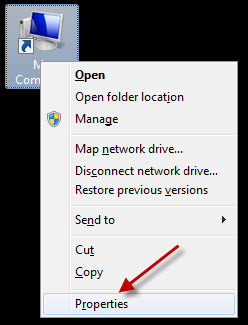
- Next Click on Advanced System Settings
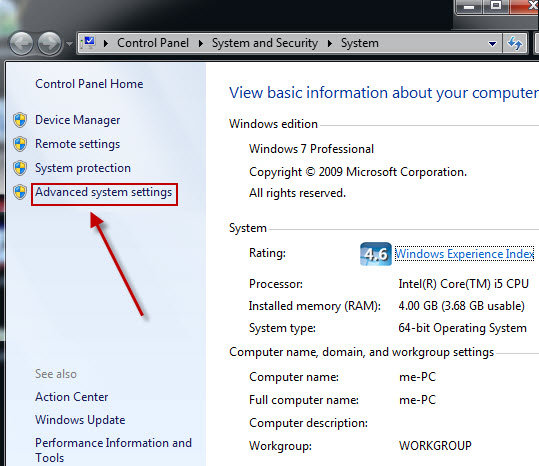
- Next on the System Protection tab, click Configure

- Check the Restore system Settings and Previous Versions of files box and click OK
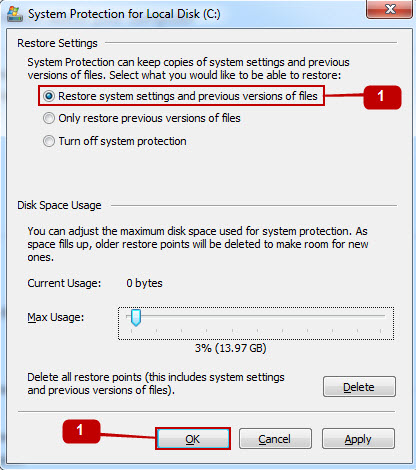
- Click OK to close the dialog box (Click Yes if you are prompted to restart the computer)

