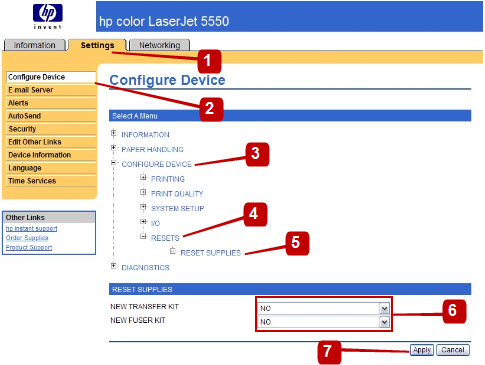To reset or clear the Transfer kit or Fuser kits counter on HP Color LaserJet 5550 Printers log on to the device via EWS (Embedded Web server)
- Click Settings tab
- Click Configure device link on the left
- Click CONFIGURE DEVICE link under “Select Menu” on the right
- Click RESETS
- Click RESET SUPPLIES
- Identify the item you want to reset (New Transfer or Fuser Kit) and use the drop down arrow to and select yes
- Click Apply