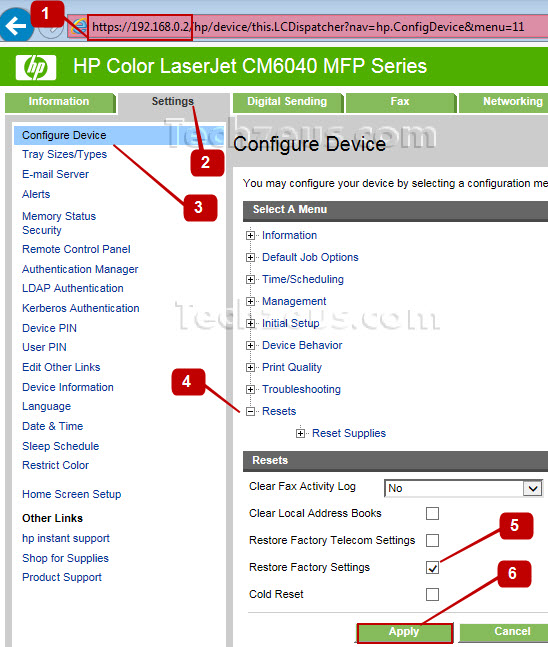Steps to Restore Factory Settings on HP Color LaserJet CM6040 MFP:
- Log on to the device via Embedded Web Server (EWS) using the IP address or hostname of the printer
- Select Settings Tab
- Select Configuration Device on the left menu
- Select Resets
- Check Restore Factory Settings
- Click Apply to Restore Factory Settings