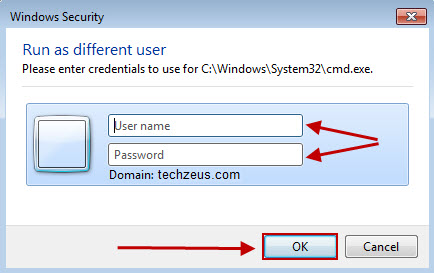Windows 7, Windows 8, Windows 8.1, windows server 2012, windows server 2012 R2
Option 1: Using command prompt (CMD)
Open command prompt, type in runas followed by username and path to the application and hit enter. You will be prompted for password
This example shows how to run MS office word using a domain user
runas /user:domainname\username "E:\Program Files\Microsoft Office\Office12\winword.EXE"
Option 2: Using windows GUI:
- While holding the shift key right click on the program icon you would like to run
- Choose Run as different user
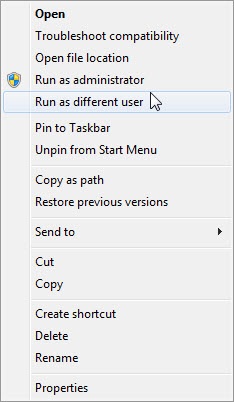
- Enter the username and password of the user you would like to run the program as, then click ok