Windows 2008/2012
- Open Control Panel and click on “view network status and tasks” link
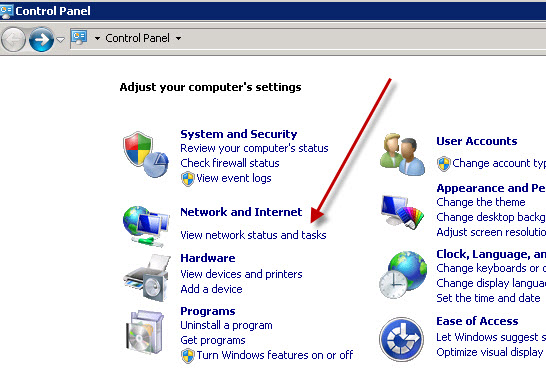
- In Next window click on “Primary” network connection. The name of the connection could be different on your system
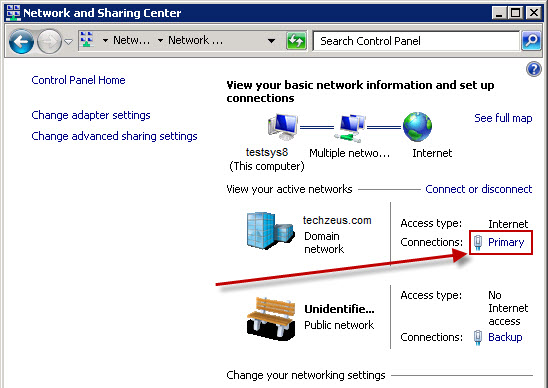
- In next window click on Properties
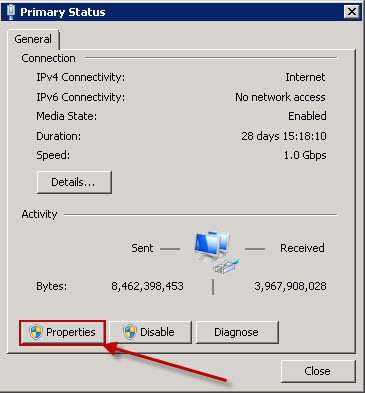
- In next window click on TCP/IPv4 to highlight then click on properties

- In “Internet Protocol Version 4 TCP/IP Properties” window click Advanced

- In Advanced window click on WINS tap and check “Enable NetBIOS over TCP/IP” and click ok

