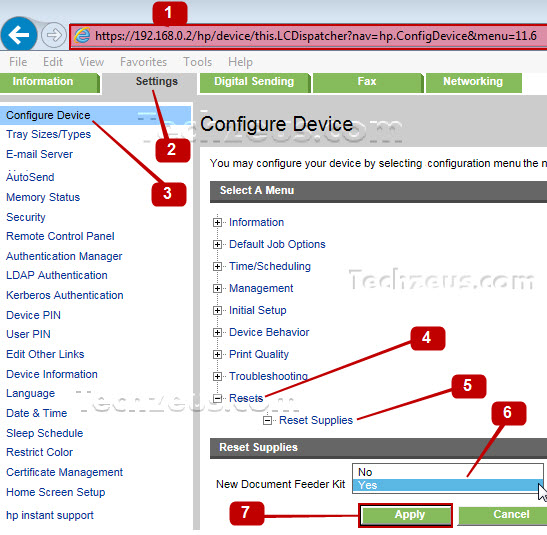Steps to reset New Document Feeder Kit on HP Color LaserJet CM6040 MFP via EWS
- Log on to the device via Embedded Web Server (EWS)
- Select Settings Tab
- Select Configuration Device on the left menu
- Select Resets
- Select Reset Supplies
- Use the drop down arrow to select yes on New Document Feeder Kit
- Click Apply