Category:
Quick Device Discovery
To perform a quick device discovery in Web Jetadmin
- Open Web Jetadmin client application
- Locate Quick Device Discovery field on the left panel
- Enter the IP or Hostname of the printer
- Click Go or hit Enter
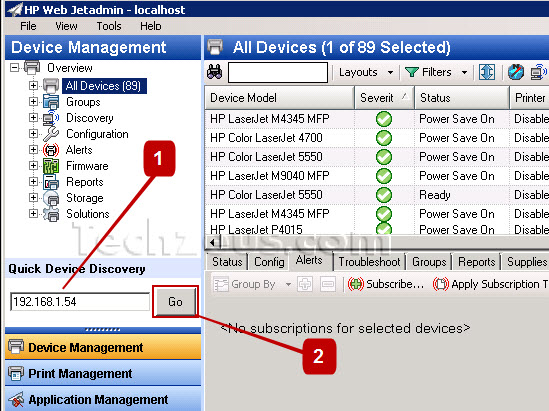
- Web Jetadmin will perform a discovery and display “Device found” message if successful
- Click ok to continue

- The newly discovered printer will be added to All Devices list
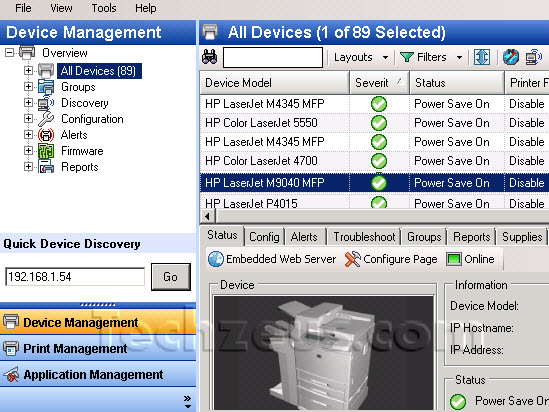
Note: if the printer was not online or wrong IP or hostname was entered Web Jetadmin will display a Device not found message. In this scenario click cancel to enter a different printer IP or Hostname and repeat steps 3 to 6.

